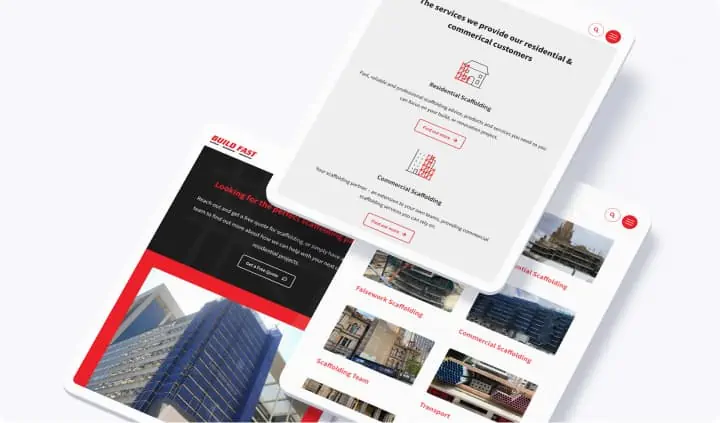User interface design is critical for websites and software.
By supporting your users whenever they access your digital properties, you are augmenting their experience and building lasting relationships that will pay dividends over time.
Read on to learn more about how to implement a good user interface design for your own project.
What is user interface web design?
The user interface is the means by which your customers and leads will access your website. When they visit your website, they will find text, images and buttons that they can use to interact with the page — this is your user interface. User interface design is the process used to plan, craft, deploy and update this point of interaction.
You may hear user interface (UI) design mentioned alongside user experience (UX) design. This is because UI and UX design are closely linked, although they are not the same thing. UX is a more general concept taking into account the totality of the user’s experience on your website, while UI concentrates specifically on the mechanics of the interface.
Imagine you want to buy some watermelon.
You google “watermelon near me” and Google returns various websites for shops nearby who might be able to fulfil your fruit need.
Each shop has done a great job of selecting a nice green watermelon, some with a slice cut out of it to show the deep red juicy fruit. That’s the user experience.
But one has taken the effort to show you a watermelon slice, beautifully laid out with berries – that’s it – that’s the watermelon you want! And low and behold, there’s a button just next to it offering to add blackberries, raspberries, black berries and mint to your order… Go on then! This is the user interface.
Why is user interface design so important?
There are many factors that make a good user interface design critical to your success as a business. To help you understand more, here are some of the key advantages.
1. Enhance your SEO
If customers are having a good experience when they use your website, they will stick around, browsing your pages and exploring what you offer. The interface is crucial here. If the interface is confusing or it isn’t cohesive, your users are likely to be put off. If too many users are leaving your page prematurely, this will negatively affect your bounce rate, which will result in an SEO hit.
2. Increase conversion rates
Your website may have many aims, but one of the key targets is likely to be conversions and sales. A great user interface design will direct customers to your product pages, giving them the opportunity to convert. In fact, the interface needs to go beyond this, providing users with the positive experience required to nurture and encourage them towards conversion.
3. Build lifetime customer value
Immediate conversions are just one aspect of your online presence. You also need to consider what comes after the point of conversion — what experience are your existing customers having? With the right interface, you can put offers, support services and a wealth of other benefits at your customers’ fingertips, enhancing the full lifetime value of these customers.
4. Grow organic reputation
Your users talk to each other, so make sure what they are saying is good. Around 59% of customers say they like to tell others about great products, services and experiences, and this can quickly become a useful form of organic marketing and reputation enhancement. Even more users are likely to tell others about a bad experience, however, so make sure your website doesn’t fall into this category.
How to create a good user interface for your website: a few fundamental principles
How do you go about crafting the perfect UI? You need to bear in mind a few key principles.
1. Place users in control of the interface
A great interface is about guiding your user, not dictating to them. Make sure there are plenty of interactive features so that the user enjoys full autonomy as they navigate your site. Allow your already-decided users to access the pages they want to see, and nurture those who have not yet made up their minds.
2. Make it comfortable to interact with a product
The user interface needs to be slick and intuitively designed. It has to be easy and convenient for your users to navigate through your site and to interact with your products. Test your interface — and any changes made to the interface — to ensure a smooth and streamlined experience.
3. Reduce cognitive load
It can be tempting to overload your UI with lots of graphics, features, images and functions. However, try to resist this temptation. If there is too much going on within your user interface, you risk overloading the senses of your users. Put yourself in your users’ shoes and reduce their cognitive load whenever they visit your website.
4. Make user interfaces consistent
Branding is something to consider when you design your UI. Each page needs to reflect your brand through its messaging, colour scheme and general layout. You also need to make sure that there are functional and operational consistencies across your different pages so users know exactly what they have to do to complete a certain action.
Get the expert view on great user interface design for your website
You can’t afford to leave anything to chance when it comes to UI design.
When it comes to creating an amazing client journey – Gatheroo has your back!

The user experience doesn’t stop with your website, it flows through every interaction your clients and customers have with your business.
Create an amazing client journey with gatheroo.io – see for yourself how you can create a better experience for your clients by providing a secure portal for all the information and documents you need to share between you.