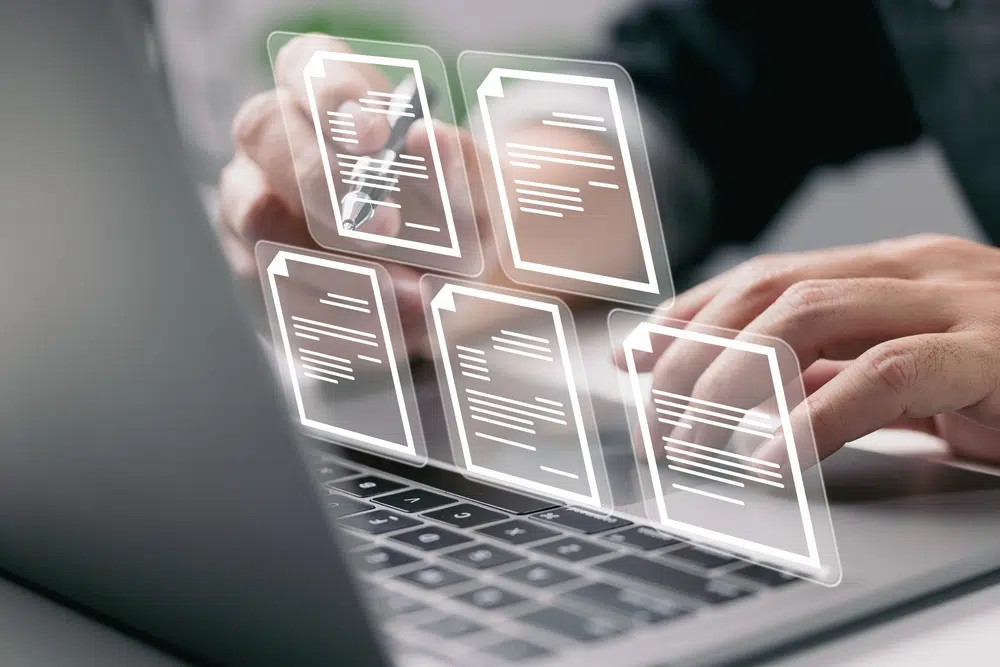We’ve all had that moment:
You sit down to post something on social media…
Open a new tab… And stare at the blinking cursor. Blank screen. Blank brain.
You know you should be showing up more consistently, but between emails, client work, and everything else on your plate, social media just doesn’t feel urgent.
Something that may not sound right initially is that not every post needs to be new.
“But hang on – I need to be authentic and present right?”
Well – yes. And no. Sort of…
Some of your best content is evergreen and it should be doing more heavy lifting.
What is evergreen content?
Evergreen content is the kind that doesn’t expire.
It stays useful, relevant, and worth sharing over and over again.
Some examples of evergreen content include:
- Tips your clients always ask about
- Blog posts that explain what you do
- Testimonials
- Reminders about how to work with you
- Common myths or mistakes you help avoid
These are gold nuggets that you love telling people you meet, and clients, whenever the opportunity arises.
It’s helpful to remember that most of your posts on social media will only reach a fraction of the people who are connected or following you.
That means that most of your audience won’t see it the first time you post it anyway!
Why automate evergreen social media posts?
Because you’ve already done the work.
Reposting your evergreen content means:
- You’re showing up consistently without scrambling;
- You’re reinforcing your message instead of reinventing it; and
- You’re getting more mileage from content you’ve already created.
It’s not lazy. It’s smart.
How to automate it in under 30 minutes
You don’t need a complex system. Just a plan and a tool that loops.
Here’s what to do:
1. Pick 6–10 evergreen posts
Start small.
Pull out some past posts or write a few new ones.
Think –> FAQs, blog links, service intros, or “did you know?” tips.
2. Label them as ‘evergreen’
If you’re using a social media tool like Growth360, you can create a specific category or tag for these recurring posts.
3. Set your schedule
Maybe it’s once a week. Maybe twice.
Just schedule the posts and let them run in the background.
4. Update every few months
Refresh a few lines or swap in new ones. The hard work’s already done – and you’ll have more time and head space to make these small adjustments.
Using Growth360?
If you’re using Growth360 like we do, it’s built-in!
You can drop posts into the planner, tag them as evergreen, and let them rotate through automatically.
No extra tools needed.
Final thought
You don’t need to be on social media every day.
You just need to show up often enough, and well enough, that your audience knows you’re there.
Automating evergreen posts frees up your time, removes the pressure, and keeps your digital presence working even when you’re not.
Want to see how your digital presence stacks up?
👉 Download the checklist here
Your social media journey awaits!
Want to chat to someone who can help you work out your next step?
Book your free strategy chat today

 Want to chat to someone who can help you work out your next step?
Want to chat to someone who can help you work out your next step?